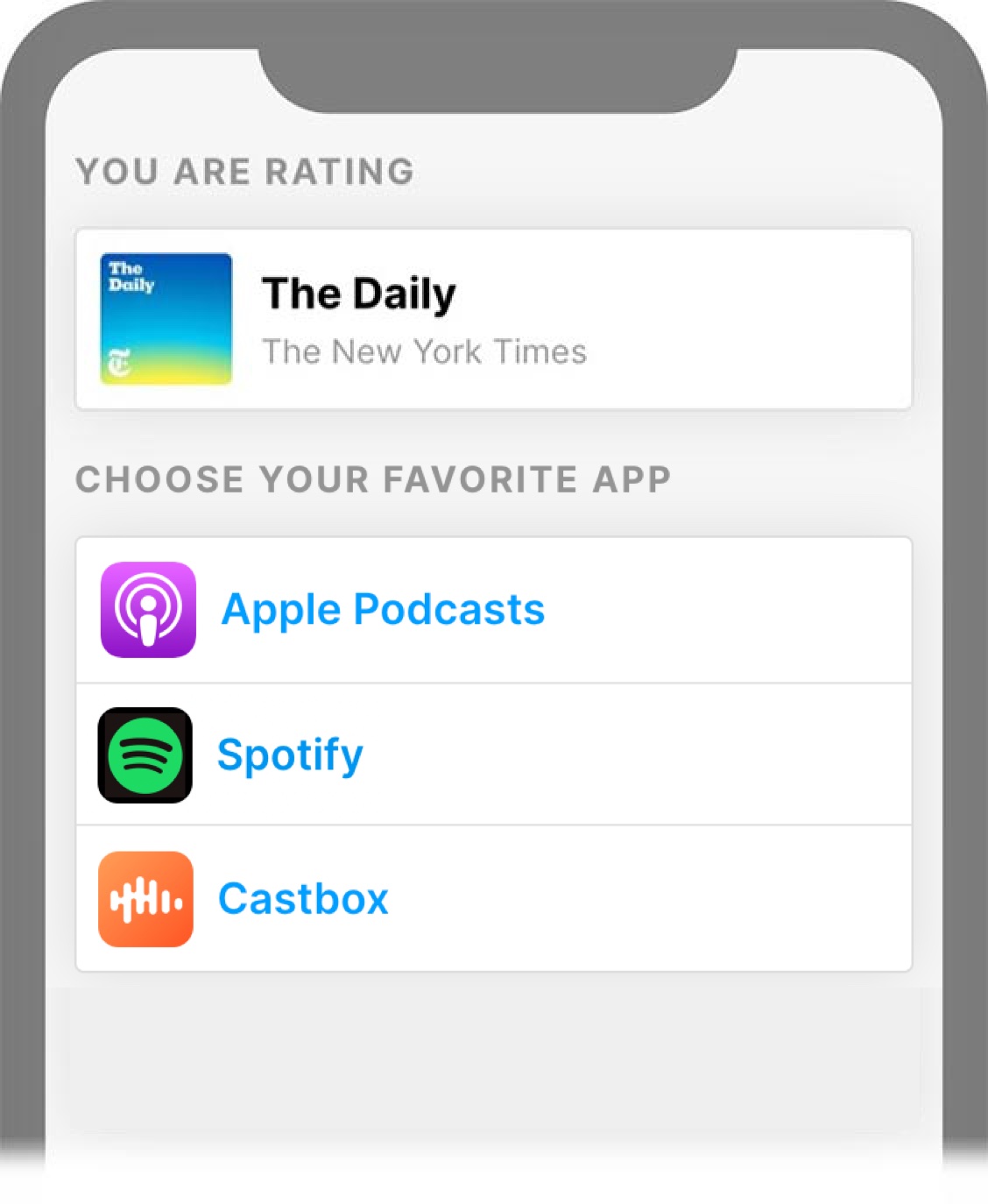How to See Your Podcast Reviews in One Place
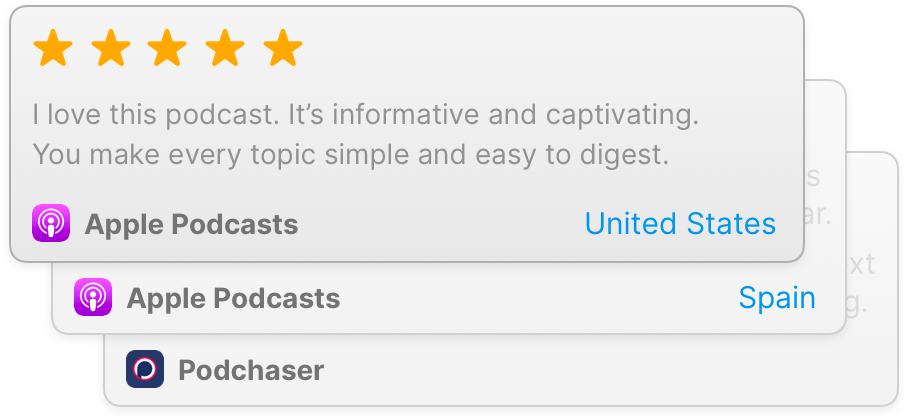
How to see my podcast reviews? Can you see who rated your podcast? And how do I even get reviews in the first place?
These are questions that podcasters ask all the time, and it's surprisingly challenging to find the answers.
Considering how essential podcast reviews are for growing a podcast, you'd think that every podcast app would prioritize access to ratings and reviews. Yet Google podcasts, iHeart radio, Soundcloud and many other apps don't have anywhere for audience members to leave new reviews.
And Spotify only started rolling out a podcast rating feature in 2021. You can encourage your listeners to leave a five-star rating, but they can't leave reviews — at least, not yet.
Indeed, out of more than thirty different platforms, only a few let you write a review.
Where can listeners review my podcast?
Castbox, Podchaser and Audible all encourage, or at least allow, listeners to write podcast reviews, although it's slightly different on each platform.
In Castbox, for example, you leave comments rather than reviews, and instead of star ratings, your fans can "heart" an episode.
Apple Podcasts (formerly iTunes) are by far the most popular of all the platforms, and they allow both podcast ratings and reviews. The Apple App Store is available in 175 countries or regions, so that's potentially many listeners who can leave glowing (or not so fun) reviews on your podcast.
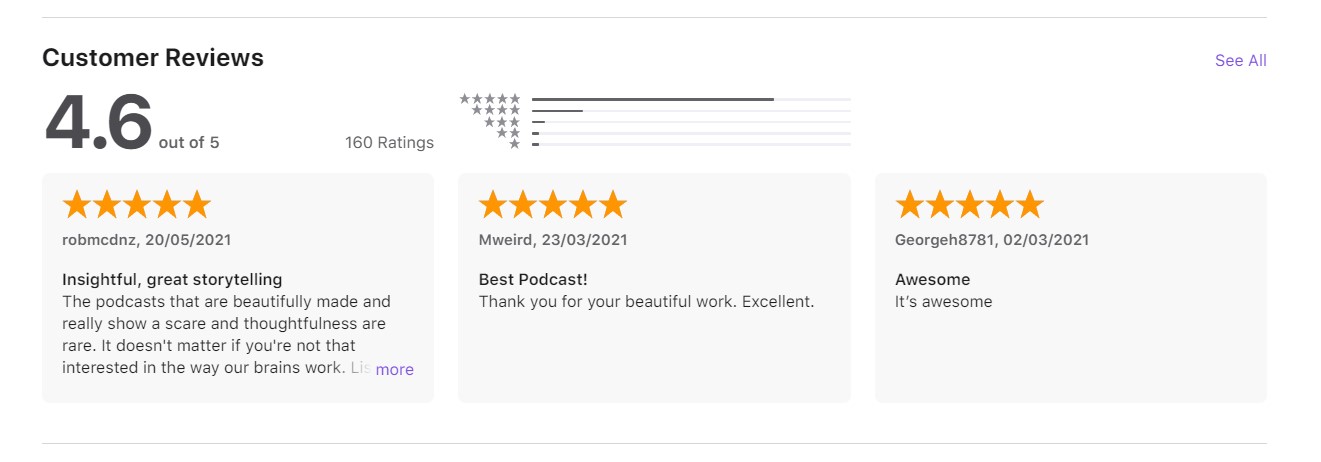
Why should I read my podcast reviews?
There are several reasons why podcast reviews are essential and why you should always read the comments.
You'll get a buzz when someone likes your podcast
As a podcast host, you've put heaps of work into recording and editing each week. So it does feel good when you read positive feedback. Whether they're from your own country or from anywhere in the world, it's fun to read that review and know that someone cared enough to scroll down their apple app menu, tap on the reviews button and start writing.
Discover what people love about your podcast
Once you know what's working, you can do more of the same. "Double down on what works" is a well-known business maxim that applies equally well to podcasting. So, it's helpful to track your positive reviews on a weekly basis and see what your audience wants more of.
Find out what people dislike about the show
Unfavorable reviews or one-star ratings can be hard to take. Sometimes you wish you could edit them out. But those reviews give valuable insight on where you need to improve.
For example, if several listeners mention poor audio quality, consider getting a better mic. Or if some posted a new review giving your podcast's music the thumbs down, you can reply in a podcast episode or your website, explaining how you came to choose it.
Polarizing episodes can attract a range of reviews
You'll know if an episode hits a nerve with your listeners when you see a surge of new reviews the week it comes out. They may arrive on the apple podcasts app, on social media via X or Facebook, or even on your site. Track those reviews to see if you can make a follow-up episode or repurpose it with a companion article on your website.
Reviews are social proof
No one goes to all the effort of leaving a review unless your podcast moves them in some way. So reviews are social proof that people listen and react to your work.
You can display positive reviews on social media and use them as testimonials on your website. And, of course, they're available on Apple, too. That way, when people search for new podcasts and see all the stars, they'll be more likely to subscribe.
You can highlight specific reviews in your podcast episodes
Some podcasters choose reviews to read aloud in each episode, then they name and thank the reviewer.
You can choose to highlight only the positive podcast reviews or reply to some negative reviews and address the issues raised. That's a powerful way to encourage more people to write in and reassure listeners that you're taking their feedback onboard.
How can I see my podcast reviews in one place?
Apple Podcasts lets you see which countries have reviews of your podcast by clicking the round flag icon in the bottom right corner (if you're working on a computer).
However, if you're on a phone or tablet, you can only see the reviews in the country or region that you've selected in the app. So if you're manually checking reviews on your cell phone, you're going to waste a whole lot of time switching countries in the app.
But there's an easier way!
How to see all of your podcast reviews in one place (the easy way)
No one has the time to go chasing around each podcast app, trying to see all the reviews.
And it's certainly painful to have to negotiate all the different platform structures — especially if you want to track reviews every week - or worse, daily.
You can save all that time and effort by checking into your Rate This Podcast dashboard.
Rate This Podcast automatically monitors all the platforms that allow ratings and sends you an instant email alert every time someone leaves new feedback. Forget manually checking reviews; you can either browse right from your inbox or view them from your dashboard in the "Reviews" tab.
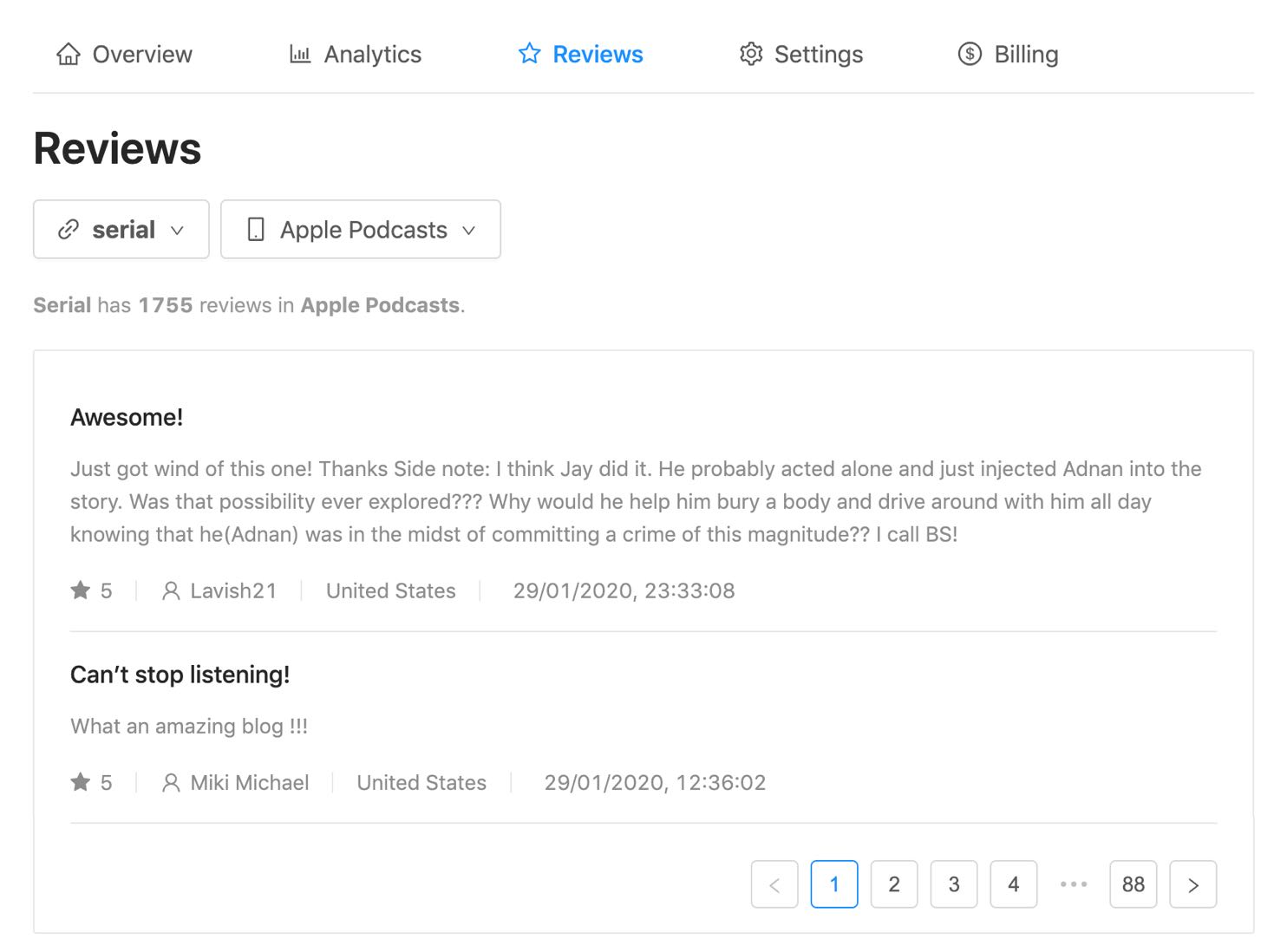
How does Rate This Podcast help me get more podcast reviews?
We make reviewing effortless for your fans by creating a unique link for your podcast.
Never again will you have to beg listeners to "leave a review wherever you listen to podcasts." Instead, give your admirers a memorable link that'll take them straight to the reviews page in apple podcasts or their preferred platform.
People will love that you're making it so easy for them, and (hopefully) they'll leave you five-star reviews in droves.